Thanks to Jason for suggesting a way to streamline inspection management. His request was to sync inspections with Google Calendar to make scheduling more efficient and prevent any double bookings. With inspections often planned weeks in advance, this integration allows users to easily see their availability for additional meetings (or maybe golf?).
Now, RentHQ users can link their accounts to Google Calendar on an individual basis, ensuring that only their designated inspections populate their calendar.
Here's how to set it up:
1. Navigate to Functions/Setup/Security Logins.
2. Select the user's login and access the Calendar tab.
3. Click on 'Sign in with Google' to connect your RentHQ user account to your Google Calendar.
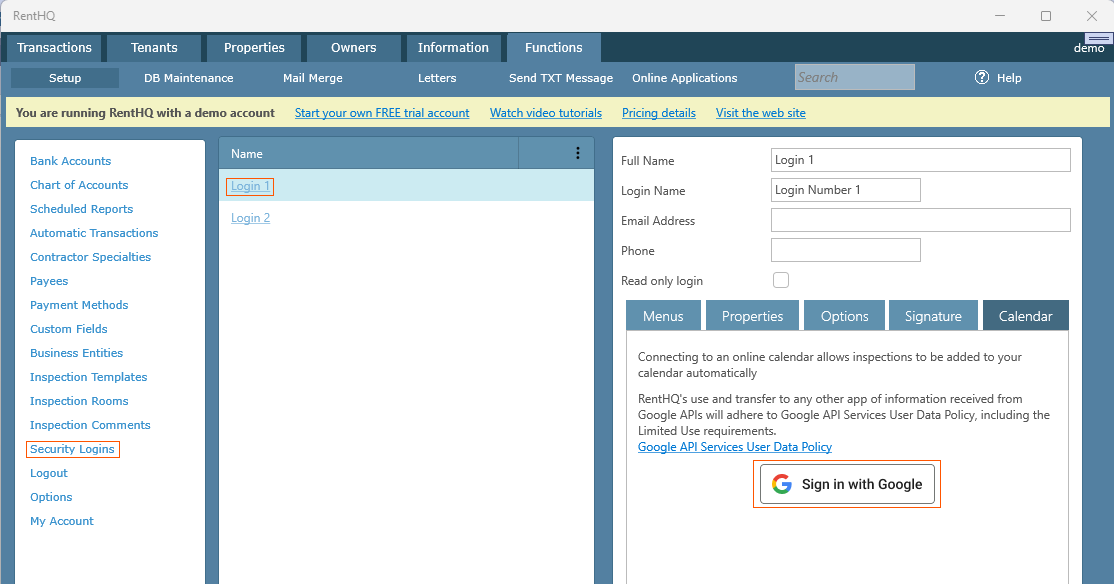
Once linked, if you have multiple calendars, return to the login screen to designate the specific calendar for your inspections.
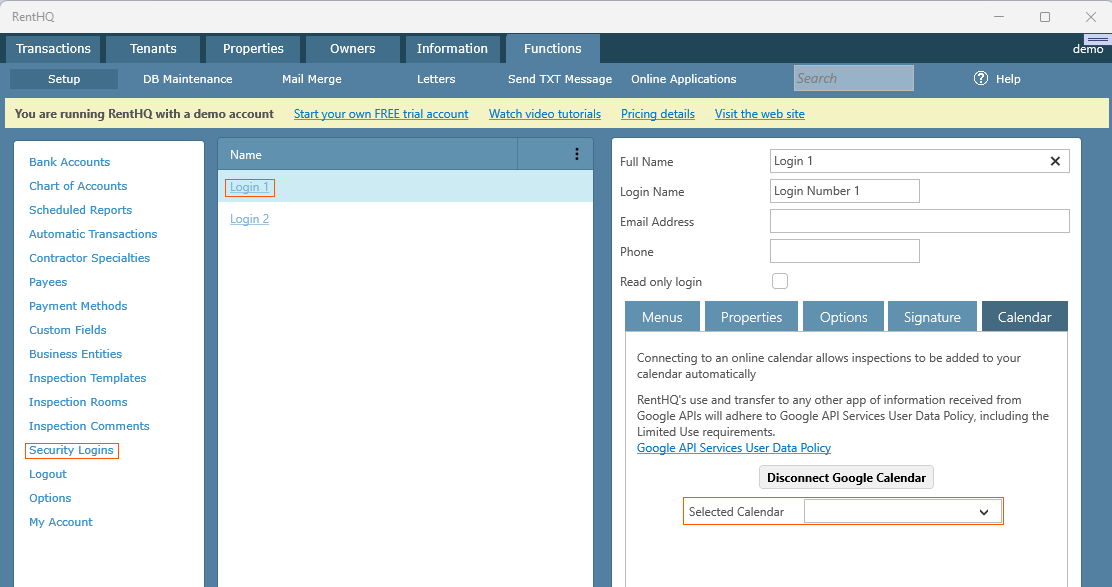
When creating inspections, it's important to select the appropriate 'inspector' to link the inspection correctly. For instance, in the images shown above with two logins, the Google calendar is linked to 'Login 1.' Therefore, ensure that the designated inspector is selected during inspection creation. Inspections without an assigned inspector won't be linked to any Google calendars.
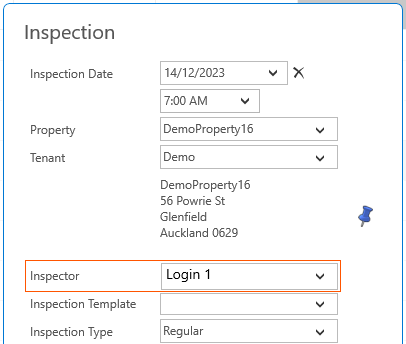
Remember that on the property details screen, you can specify the default 'Property Manager' for that property. Then when creating inspections, it will select that property manager as the default Inspector for that property.
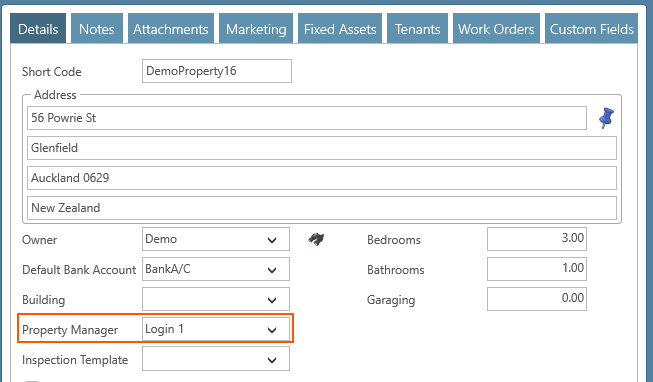
Important notes:
- Previously scheduled inspections before linking to Google Calendar won't display in your calendar; only new or modified inspections will.
- Any changes made to inspection dates and times within RentHQ will sync with your Google Calendar. However, modifications made solely in Google Calendar won't reflect in RentHQ. Therefore, it's recommended to manage inspections exclusively within RentHQ for accurate synchronization.